POLYVIEW-3D Tutorial
Part 7. Animation settings
This section concerns the settings that can be used to create
different animation effects, in particular rotation,
structure fluctuation, and zooming. These settings are
enabled only when the
animation
type of request is chosen. In
turn, available options are context
specific and become enabled depending on the selected type
of animation. Two universal options that apply to
all animations are (1) the
delay
between frames and (2)
High-Def slides for
generating large frames (2000x2000 pixels).
However, the delay
option has
some dependency on the type of animation. In particular,
if the rocking effect is
chosen with rotation, POLYVIEW-3D
introduces increased delays at the extreme positions
(twice longer than the user specified delay, but minimum
of 0.5 sec).
An increased delay is also applied in case of the first
frame in animations using structural models, and for the
starting and ending frames in
zooming animation.
Rotation
This animation allows one to see in detail all sides of the structure of interest. It is especially useful in conjunction with opaque rendering of molecular surfaces. Options available for this type of animation include the rotation angle increment (use smaller angle for smoother rotation effect) and axes to spin the structure around. NOTE: the smaller the angle increment, the larger the number of frames to be generated and the longer the time required to finish the job.
In addition to these options, one can request the rocking effect with the corresponding angle span for it. The rocking effect takes half of the time required for full rotation effect. When rocking effect is used, the initial orientation is adjusted automatically to place the original orientation in the middle of the animation. For example, if rocking around X axis with an angle span of 90 degrees is requested, then the initial orientation is adjusted by applying the rotation around X with dX= −45 (i.e. − 90 / 2).
Below are two examples of rotation and rocking animation. In order to reduce the image file size, they had been set to have the minimum number of frames with a wide angle increment. To see smoother rotation with refined settings, click on the corresponding image. The structure of sucrose-specific porin (PDB id 1a0s) was used to generate these images.
| Rotation around axes Y, Z | Rocking around X |
|---|---|
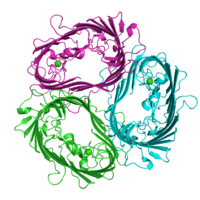
|

|
| Click on respective image to see options used for its rendering. | |
Models
When using multiple models, e.g. NMR-derived protein structures or docking models of protein complexes, one can generate a movie consisting of individual frames representing these models. By default, POLYVIEW-3D uses all models available to create this animation. However, it is also possible to specify how many first models should be taken into consideration.
Two images below represent animations of an ensemble of NMR conformations for the C-terminus of the gap junction protein connexin-43 as an example (PDB id 1r5s).
NOTE: Model-based animation can be also generated using
Trajectories and distortions
option from the
Advanced structure annotation
settings. However, the latter way always takes all models available,
introduces extra delays for the first and last frames,
and generates reversible motion movies.
| Animate all models (Default option) |
Animate first 5 models |
|---|---|
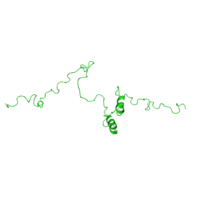
|
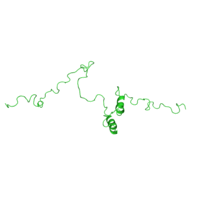
|
| Click on respective image to see options used for its rendering. | |
Zoom
In order to enlarge the view at an active site or other structural element, one
can specify the zoom level for the starting and ending
frames along with some increment to scale the view. The
settings for the initial
zooming are located in
the Image settings
section. In general, the smaller the increment, the
smoother the effect obtained. By default,
zoom-in effect is
used. However, one can switch the effect to
zoom-out by
specifying the negative increment and reversing the
starting and ending scale values. Zooming is particularly
useful when coupled with the
center of view option,
which is included in the
Overall structure view
section. Images below
demonstrate zoom in and rebound zoom
effects using the same protein as in the
ligands rendering section
(PDB id 1n9l).
| Zooming in (Default option) |
Zooming in Rebound animation |
|
|---|---|---|
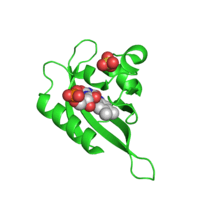
|
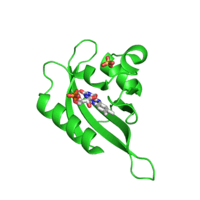
|
|
| Click on respective image to see options used for its rendering. | ||
Last modified: Thu Feb 9 13:30:25 EST 2012